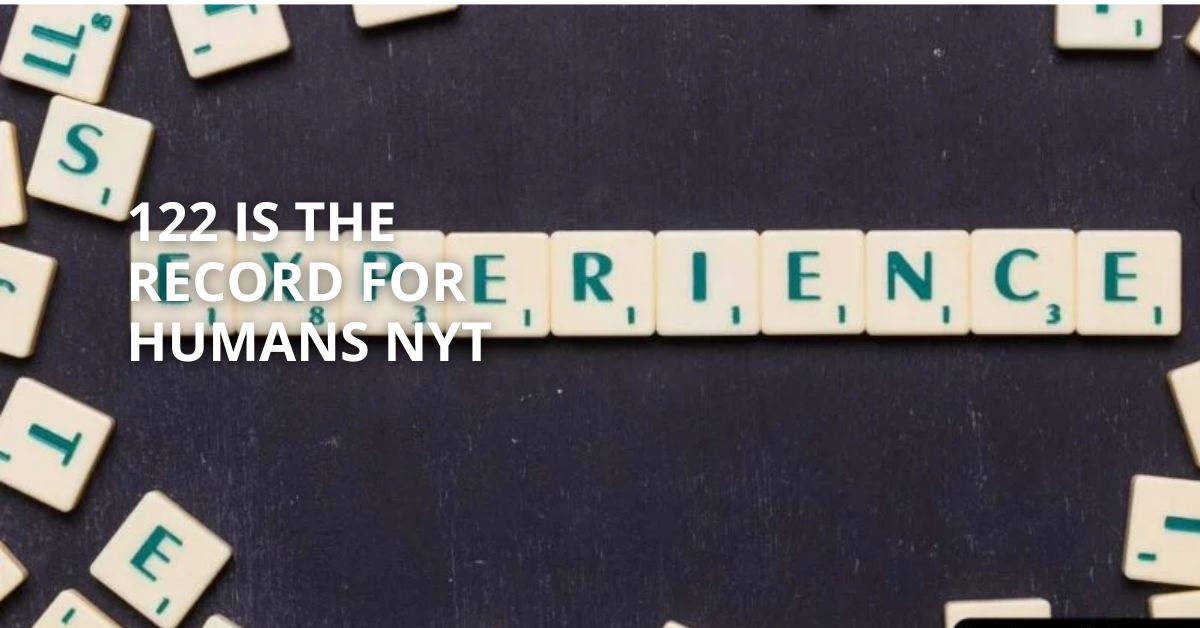Selling your mobile or iPad online can be a great way to make some extra cash, especially if you’re upgrading to newer models. However, to ensure a safe transaction and avoid potential scams or issues, it’s essential to follow best practices. Here’s a comprehensive guide on how to sell my mobile and sell my iPad safely online.
Choose a Reputable Platform
There are several platforms where you can sell your devices, but not all are created equal. Popular options include:
- eBay: Known for its large user base and seller protection policies, but fees apply.
- Craigslist: A local marketplace where you can sell in person, but be cautious of in-person meetings.
- Facebook Marketplace: Easy to use and allows for local sales, but also requires safe meetups.
- Specialized Buyback Programs: Websites like Gazelle, Decluttr, or Amazon Trade-In offer guaranteed sales for lower prices, but are highly secure.
Always research the platform’s reputation and policies before listing your device. Look for sites with seller protection to minimize the risk of scams.
Backup and Erase Your Data
Before you sell my iPad or mobile, backing up and wiping your data is crucial for your privacy. Follow these steps:
- Backup: Use iCloud or Google Drive to backup your important data such as contacts, photos, and files.
- Sign Out of Accounts: Make sure you sign out of iCloud, iTunes, and other personal accounts like email or social media.
- Factory Reset: Once your data is backed up, perform a factory reset to erase all personal data. On iOS, go to Settings > General > Reset > Erase All Content and Settings.
This ensures that the new owner won’t have access to your private information.
Unlock the Device
Unlocking your device from your carrier increases its resale value since it allows the buyer to use it with any carrier. You can request this from your carrier, provided the device is fully paid off and meets the unlock requirements.
Take High-Quality Photos
Listings with clear, high-quality photos tend to attract more buyers. Be sure to:
- Clean the screen and body of your device.
- Take photos from multiple angles.
- Highlight any imperfections, like scratches, to set accurate expectations.
This transparency can help prevent disputes once the device is sold.
Write a Detailed and Honest Description
Your listing should include key details such as:
- Make and Model: Specify the exact model of your device, like “iPhone 13 Pro 256GB.”
- Condition: Be upfront about any wear and tear. If the device is in perfect working order but has a few scratches, mention that.
- Accessories: Include any extras, such as charging cables, original packaging, or cases.
- Warranty: If the device is still under warranty, make sure to mention this as it adds value.
For example, if you want to sell my iPad, include details like storage capacity, screen size, and whether it comes with the original accessories. Similarly, when you’re looking to sell my mobile, make sure to mention the condition of the battery, as it’s a significant concern for buyers.
Set a Fair Price
Research the current market value of your device by checking similar listings on various platforms. Make sure to set a competitive price to attract buyers while still getting fair value. Keep in mind that newer models will fetch higher prices, while older models or devices with cosmetic issues may need to be discounted.
Avoid Scams and Fraud
One of the biggest concerns when selling online is avoiding scams. Here’s how you can protect yourself:
- Stick to Reputable Platforms: As mentioned earlier, selling through reputable platforms with built-in security features is a good idea.
- Be Cautious with Payments: Never ship your device until payment is confirmed. Avoid accepting personal checks or overpayments.
- Meet in a Safe Location: If selling locally, meet in a well-lit, public place, preferably with video surveillance, such as a coffee shop or police station.
Ship the Device Safely
If you’re selling your mobile or iPad to a distant buyer, follow these tips for secure shipping:
- Use Insured Shipping: Always opt for a shipping method that includes tracking and insurance, such as USPS Priority Mail or UPS.
- Package Securely: Use protective packaging to prevent damage during transit. Bubble wrap and sturdy boxes are essential.
Complete the Transaction
Once you’ve found a buyer and agreed on the sale, complete the transaction securely. If you are meeting in person, ensure the payment method is valid before handing over the device. For online sales, use platforms that offer seller protection, such as PayPal.
Conclusion
Selling your mobile or iPad online can be a smooth and safe process if you follow these steps. From choosing the right platform to ensuring your data is erased and packaging your device securely, these precautions will help you avoid potential risks and ensure a successful sale. Whether you’re looking to sell my mobile or sell my iPad, the key is to stay informed and vigilant throughout the process.